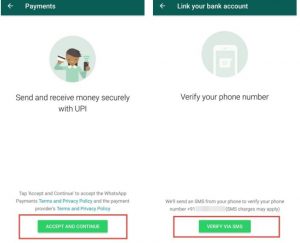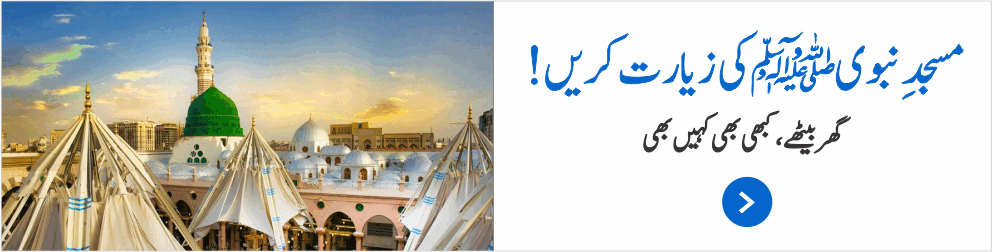This is some extremely incredible news! life will never be the same again as the biggest messaging platform,WhatsApp, has made sending and receiving money easier by joining Unified Payment Interface (UPI). What does this entail? WhatsApp users will now be able to make payments to anyone from their WhatsApp contact list. This In-Chat Payment feature will enable users to both send and receive money. Sending and receiving cash has never been this easy and straightforward. So how do set this In-Chat Payment feature and get to use it?
Here is how to go about it
To enable this, ask somebody who has activated this feature on their mobile device to initiate a transfer. Just like that, the feature will start showing up on your phone as well once they initiate a transfer.